Linux查看网络流量
时间:7年前 阅读:7035
作为一个非职业运维,不时需要查看Linux服务器上的网络流量状况。本文介绍几个常用的Linux查看网络流量命令,并简要介绍其用法。部分命令系统已经内置,某些命令则需要从软件仓库或者自行编译安装,本文以CentOS系统为例介绍软件安装方法。
查看总流量
ip
ip 命令来自 iproute2util 包,是查看、配置网络/路由的工具。作为 ifconfig 的替代品,ip 命令功能更强大,用法更语义化。
ip命令在大多数系统上都已经默认安装,也可通过 yum install -y iproute 安装。ip 的 “-s -h” 参数查看各网卡的总流量,下图是 ip -s -h link 的输出结果:
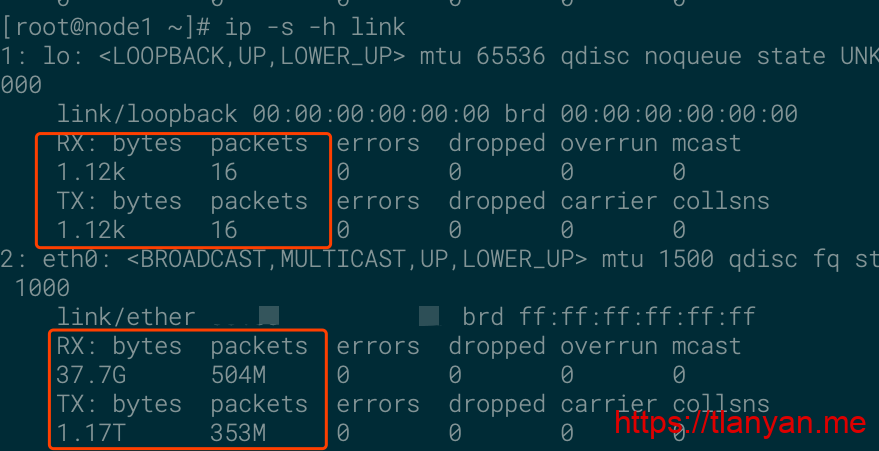 ip命令输出结果
ip命令输出结果
nload
nload 命令可以查看各个网络设备的当前网络速率,也会展示流经设备的总流量。
nload 来自EPEL软件库,CentOS安装命令为:yum install -y epel-release && yum install -y nload。查看eth0网卡流量 nload eth0命令输出如下:
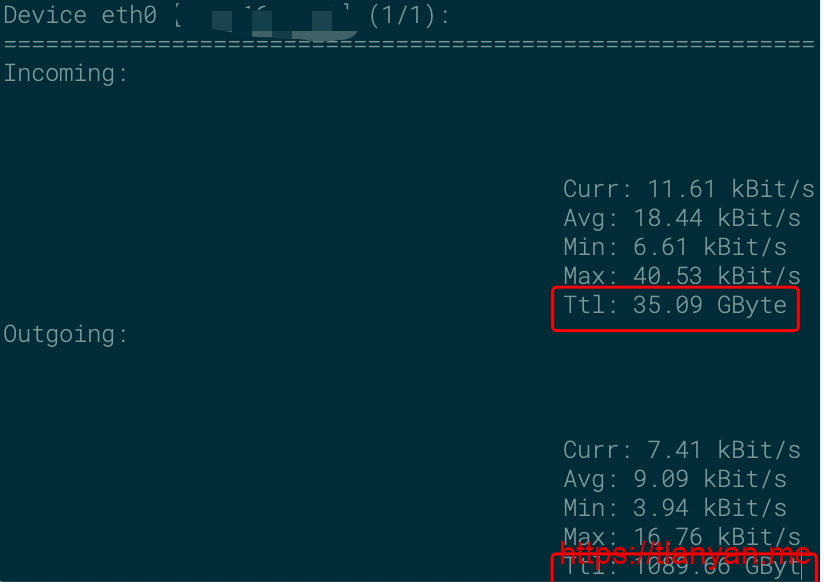 nload查看网络流量
nload查看网络流量
PS:netstat -s 和 ifconfig -s 都可以查看收发的总包(netstat分协议给出),但不会给出字节数据。
查看实时网速网速
nload 命令可以输出当前网速,上面已经介绍过,本节不再赘述。
iptraf-ng
从名字就可以看出,iptraf-ng是监控ip流量的工具。iptraf-ng可以输出网卡的tcp、udp等各种数据,也包括各个网卡的实时网速。
iptraf-ng 默认未安装,可使用 yum install -y iptraf-ng 安装。查看各个网卡实时网速命令是:iptraf-ng -g,输出截图如下:
 iptraf-ng监控网速
iptraf-ng监控网速
dstat
dstat 是一个用来替换vmstat、iostat、netstat、nfsstat和ifstat的全能系统信息统计工具,支持数据实时刷新,输出直观易懂。
dstat 默认没有安装,安装命令为:yum install -y dstat。dstat -tnf 1 10 输出接下来10秒内每秒的网络数据:
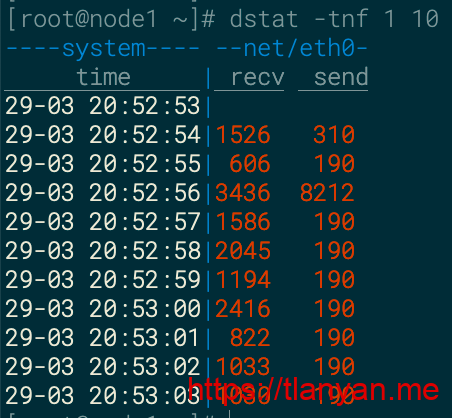 dstat输出
dstat输出
sar
sar 是System Activity Report的缩写,是一款全面的Linux系统运行状态统计和性能分析工具,可从磁盘IO、CPU负载、内存使用等多个维度对系统活动进行报告。
sar 命令来自 sysstat 包,可使用这个命令安装:yum install -y sysstat。sar -n TCP 1 10可查看接下来10秒内的tcp数据:
 sar查看tcp数据
sar查看tcp数据
查看连接/进程流量
ss/netstat
ss 和 netstat 是查看活动链接/监听端口的常用命令。ss 是 netstat 的替代,性能更好,建议使用。
ss 是 iproute2util 包的一部分,因此在大多数系统上默认安装,也可通过yum install -y iproute安装。netstat 来自 net-tools 包,新版系统上需要自行安装:yum install -y net-tools。
下图是用ss查看tcp连接的输出:
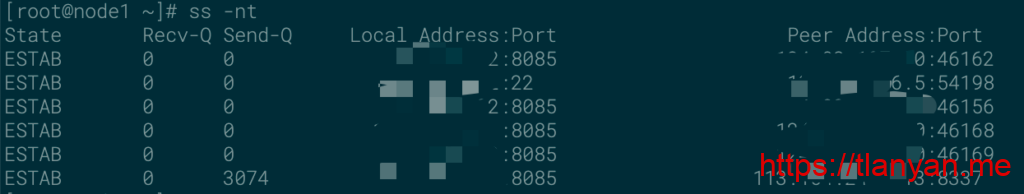 ss查看tcp连接
ss查看tcp连接
iftop
iftop 是一款实时流量监控工具,可以查看每个连接的实时速率。
iftop 来自EPEL软件库,安装命令是:yum install -y epel-release && yum install -y iftop。iftop -nN -i eth0实时查看eth0网卡的各个连接和网速:
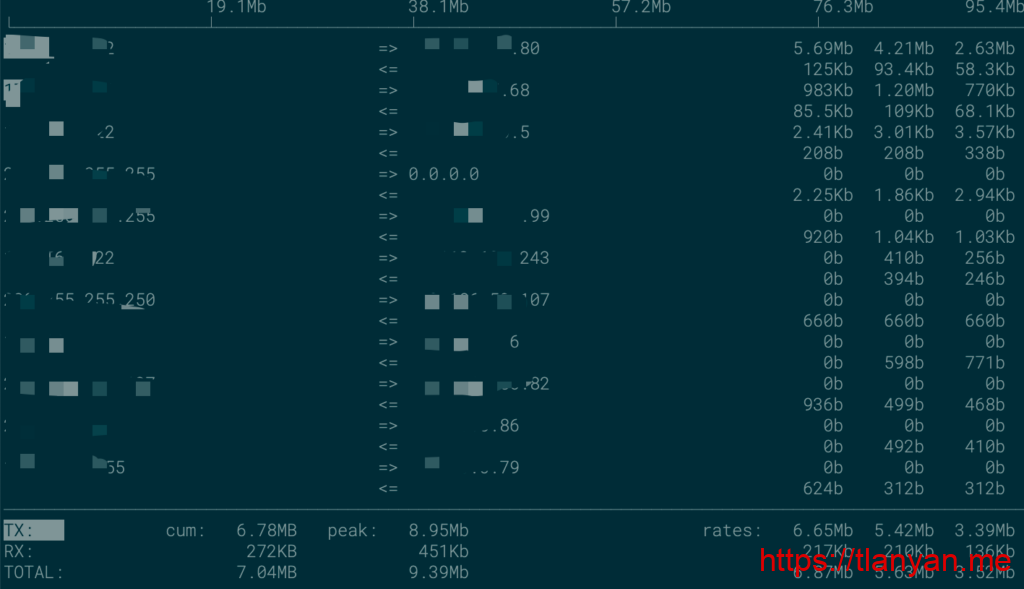 iftop查看实时网速
iftop查看实时网速
nethogs
nethogs 是为了查看单个进程流量而设计的工具,按照进程进行带宽分组。
nethogs 来自EPEL软件库,安装命令是:yum install -y epel-release && yum install -y nethogs。nethogs -d 2 eth0 每2秒刷新流经eth0网卡的进程流量信息:
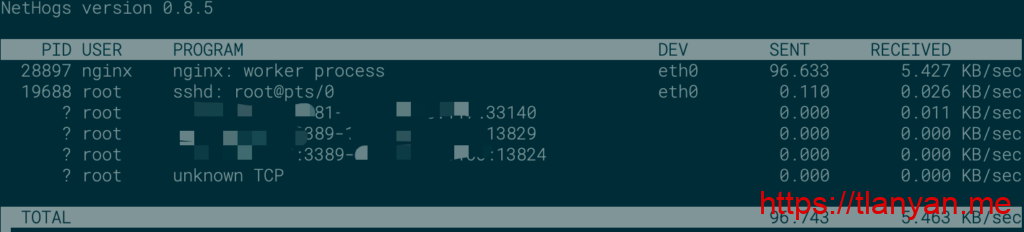 nethogs输出
nethogs输出
其他
tcpdump可以用来抓包,保存的数据可以用wireshark打开和查看。
参考
1. Linux sar命令详解
2. 30 Linux System Monitoring Tools Every SysAdmin Should Know
本站声明:网站内容来源于网络,如有侵权,请联系我们https://www.qiquanji.com,我们将及时处理。

微信扫码关注
更新实时通知

网友评论