js往复运动
时间:6年前 阅读:7651
往复运动相当于加减速运动的升级版。元素先加速后减速,当减速到0时,元素并不停止,而是做反向的先加速后减速运动,如此反复
加速运动和减速运动的公式与加减速运动的公式相同
加速运动:step = (2n+1)/s =(2n+1)/200
减速运动:step = 2-(2n+1)/s = 2-(2n+1)/200
<!DOCTYPE html>
<html>
<head>
<meta charset="UTF-8">
<title></title>
</head>
<body>
<button id="btn">开始运动</button>
<button id="reset">还原</button>
<div id="test" style="height: 100px;width: 100px;background-color: pink;position:absolute;left:0;"></div>
<div style="background-color:green;width:1px;height:100px;position:absolute;left:0px;"></div>
<div style="background-color:blue;width:1px;height:100px;position:absolute;left:200px;"></div>
<div style="background-color:red;width:1px;height:100px;position:absolute;left:400px;"></div>
<script>
function getCSS(obj,style){
if(window.getComputedStyle){
return getComputedStyle(obj)[style];
}
return obj.currentStyle[style];
}
reset.onclick = function(){history.go();}
btn.onclick = function(){
//声明定时器运行次数
var index=-1;
//声明步长值step
var step;
//声明当前值cur
var cur;
//声明目标值
var target = parseFloat('400px');
//声明运动的次数,一个方向的加速和减速运动总共算一个运动
var num=0;
clearInterval(test.timer);
test.timer = setInterval(function(){
//更新定时器的工作次数
index++;
//当index为200时,说明进行完一次运动,则将index置0
if(index == 200){
index = 0;
num += 0.5;
};
//更新当前值
cur = parseFloat(getCSS(test,'left'));
//更新步长值
if(Math.floor(num)%2 == 0){
//加速运动
if(cur < 200){
step =(2*index+1)/200;
}else{
//减速运动
step = 2-(2*index+1)/200;
}
}else{
//加速运动
if(cur > 200){
step =-(2*index+1)/200;
}else{
//减速运动
step = (2*index+1)/200-2;
}
}
//更新left值
test.style.left = cur + step + 'px';
},20);
}
</script>
</body>
</html>
本站声明:网站内容来源于网络,如有侵权,请联系我们https://www.qiquanji.com,我们将及时处理。

微信扫码关注
更新实时通知

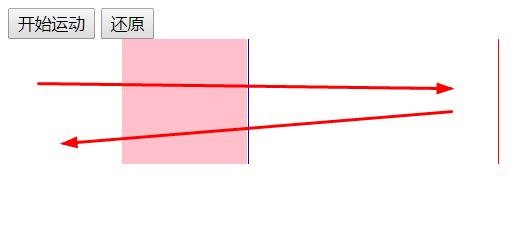
网友评论