SVG动画实现文本纹理动态效果
时间:6年前 阅读:5019
SVG
如果要对文本纹理做更精密的设置,且考虑浏览器兼容性,最好的方案还是使用SVG文本
首先,可以通过SVG动画,来实现文本纹理的动态效果
Bash
<!DOCTYPE html>
<html>
<head>
<meta charset="UTF-8">
<title></title>
</head>
<body>
<svg height="100" xmlns="http://www.w3.org/2000/svg" id="svg">
<defs>
<style>
.text{font:bolder 50px/100px Impact;}
</style>
<radialGradient id="Gradient1">
<animate attributeName="r" values="0%;150%;100%;0%" dur="5" repeatCount="indefinite" />
<stop offset="0%" stop-color="#fff">
<animate attributeName="stop-color" values="#333;#FFF;#FFF;#333" dur="5" repeatCount="indefinite" />
</stop>
<stop offset="100%" stop-color="rgba(55,55,55,0)"/>
</radialGradient>
</defs>
<text class="text" dominant-baseline="hanging" y="10" x="0" fill="url(#Gradient1)">期权记</text>
</svg>
</body>
</html>使用SVG图案pattern,可以实现更精细的纹理动画效果
Bash
<!DOCTYPE html>
<html>
<head>
<meta charset="UTF-8">
<title></title>
</head>
<body>
<svg height="100" xmlns="http://www.w3.org/2000/svg" id="svg">
<defs>
<style>
.text{font:bolder 100px/100px Impact;}
@keyframes stroke {
50% {
stroke-width:30;
stroke-opacity: .5;
}
}
.g-spots circle{stroke-width: 0;animation: stroke 2s infinite;}
.g-spots circle:nth-child(1) {animation-delay: -0.4s;}
.g-spots circle:nth-child(2) {animation-delay: -1.2s;}
</style>
<pattern id="p-spots" width="0.12" height="0.2">
<g class="g-spots">
<circle r="10" cx="10" cy="5" fill="#3F0B1B" stroke="#3F0B1B" />
<circle r="10" cx="25" cy="20" fill="#CF423C" stroke="#CF423C"/>
</g>
</pattern>
</defs>
<text class="text" dominant-baseline="hanging" y="10" x="0" stroke="url(#p-spots)" fill="none" stroke-width="5" stroke-opacity="0.5">期权记</text>
</svg>
</body>
</html>如果想实现虚线动画的效果,则需要使用SVG文本的虚线描边
Bash
<!DOCTYPE html>
<html>
<head>
<meta charset="UTF-8">
<title></title>
</head>
<body>
<svg height="100" xmlns="http://www.w3.org/2000/svg" id="svg">
<defs>
<style>
@keyframes stroke {100% { stroke-dashoffset: -400;}}
.text{font:bolder 95px/100px Impact;}
.use-text{fill: none;stroke-width: 6;stroke-dasharray: 70 330;stroke-dashoffset: 0;animation: stroke 6s infinite linear;}
.use-text:nth-child(5n+1){stroke: pink;animation-delay: -1.2s;}
.use-text:nth-child(5n+2){stroke: lightblue;animation-delay: -2.4s;}
.use-text:nth-child(5n+3){stroke: lightgreen;animation-delay: -3.6s;}
.use-text:nth-child(5n+4){stroke: orange;animation-delay: -4.8s;}
.use-text:nth-child(5n+5){stroke: tan;animation-delay: -6s;}
</style>
</defs>
<symbol id="s-text">
<text class="text" dominant-baseline="hanging" y="10" x="0" >例子03</text>
</symbol>
<use xlink:href="#s-text" class="use-text"></use>
<use xlink:href="#s-text" class="use-text"></use>
<use xlink:href="#s-text" class="use-text"></use>
<use xlink:href="#s-text" class="use-text"></use>
<use xlink:href="#s-text" class="use-text"></use>
</svg>
</body>
</html>本站声明:网站内容来源于网络,如有侵权,请联系我们https://www.qiquanji.com,我们将及时处理。

微信扫码关注
更新实时通知


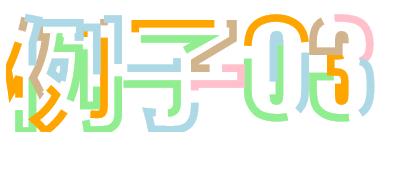
网友评论